There are 18 articles in this section:
-
Dynamic Watermarks for Videos
This guide explains how to add a watermark to dynamically display a viewer's email address, IP address, and session ID in the video file.
-
Overview of Video Privacy Settings
Learn about the different video privacy settings SproutVideo offers, from basic password protection to advanced features like SSO and IP address whitelisting.
-
How to Change the Privacy Settings of a Video
How to change the video privacy setting applied to a video in your Sproutvideo account. The privacy setting applied will affect who can access the video.
-
Change Privacy Settings for Multiple Videos at Once
If you have a lot of videos, you can quickly and easily change the privacy settings for many of them simultaneously by following these steps: Select all ...
-
Who Can See Private Videos? Who Can See Public Videos?
This article explains the difference between the Public and Private video privacy settings within your SproutVideo account.
-
Password Protected Videos and How You Can Use Them
This article explains how to create a password to protect your videos, and how you can securely share your private videos.
-
Login Protected Videos
Login Protection allows you to create each viewer a unique username and password they are required to enter to gain access to your video.
-
How to Create a Login for a Login Protected Video
How to create a Viewer Login to grant a viewer access to one or more Login Protected videos in your SproutVideo account.
-
How to Grant Login Access to a Video
How to grant access and set permissions for viewer login accessing a login protected video within your SproutVideo hosting account.
-
Grant Login Access to Multiple Videos at Once
NOTE: This guide is for granting access to multiple videos at a time. To grant access to individual videos please follow our guide on How To Grant Login Access t...
-
Import Multiple Logins for Login Protected Videos
How to import an Excel spreadsheet to create multiple viewer logins in your Sproutvideo account for use with the Login Protection privacy setting.
-
How to Use Excel to Format Logins for Importing
How to format an Excel spreadsheet to create multiple viewer logins in your Sproutvideo account for use with the Login Protection privacy setting.
-
Track Login Access to Your Videos
How to check the login access log to see which of your viewers loaded and played a video, how far they watched, or if they skipped or re-watched any parts.
-
What is Single Sign-On?
Single Sign-On (SSO) is a video privacy option. SSO uses a 3rd party Identity Provider to verify viewer access to videos on a SproutVideo website. Read more.
-
Limit Where Your Videos Can be Discovered and Played
Sometimes you want a video to go viral, and other times, you only want it to appear on one or two websites that you control. When a video is embedded on a webpage, it...
-
Specify Allowed Domains to Protect Video Embed Codes
Specifying allowed domains enables you to limit where your video embed codes will load, even if someone tries to copy the embed code from your page.
-
Geo Whitelist for Video Playback
Note: Geo Restriction is only available with certain plans. Please contact support@sproutvideo.com with any questions. By default, your videos are accessible...
-
Allowed IP Addresses
Note: The IP Address Restriction feature is only available with certain plans. Please contact support@sproutvideo.com with any questions. If you want to make...
Not finding what you need? Check out our other sections:
- General and Common Questions
- Getting Started
- Account Related Questions
- Billing
- Integrations
- Uploading
- Live Streaming
- Encoding and Processing Videos
- Organizing Videos and Live Streams
- Video Websites
- Playlists
- Embedding Videos and Live Streams
- Playing Videos
- Selling Videos
- Analytics
- Reports
- Video Marketing
- API
- Release Notes