There are 7 articles in this section:
-
What is a Playlist and How to Use it
A playlist is a series of videos that play in an order you determine. You can embed a playlist like a regular video, or you can link to a playlist on a SproutVideo.co...
-
How to Create a Playlist
Ways to Create a Playlist Option 1: From the Videos Tab On the Videos tab, check the boxes next to the videos you want in your new playlist. Then move your mous...
-
How to Reorder or Remove Videos From a Playlist
From the Playlists tab, you can edit the order of the videos in that playlist, remove specific videos, as well as change privacy settings for the playlist and customi...
-
How to Customize the Embed Code for a Playlist
Learn how to customize the embed code for a playlist to change the layout, player colors, create player presets or defaults, show or hide controls, and more.
-
Playlist Privacy Settings
Learn how to edit the privacy settings for a playlist, and the difference between Public, Private, and Password Protected playlists.
-
How to Edit the Title and Description of a Playlist
How to edit the title and description of a playlist in your SproutVideo account.
-
How to Clone a Playlist
In this article you will learn how to duplicate a playlist of videos within your SproutVideo account.
Not finding what you need? Check out our other sections:
- General and Common Questions
- Getting Started
- Account Related Questions
- Billing
- Integrations
- Uploading
- Live Streaming
- Encoding and Processing Videos
- Organizing Videos and Live Streams
- Privacy and Password Protection
- Video Websites
- Embedding Videos and Live Streams
- Playing Videos
- Selling Videos
- Analytics
- Reports
- Video Marketing
- API
- Release Notes