SproutVideo offers three different privacy settings for playlists: Public, Private, and Password Protected.
- A public playlist appears on SproutVideo landing pages and anywhere it is embedded, and is accessible to anyone with a link to it.
- A private playlist is not accessible on SproutVideo landing pages, and must be embedded on another website to become accessible and playable.
- A password protected playlist will require a password on SproutVideo landing pages, but not when embedded on another website.
Change Your Playlist Privacy Settings
Navigate to the ‘Playlists’ page, scroll down to click on the ‘Privacy Settings’ button, then select the privacy setting you’d like to use, and click ‘Save’.
How Individual Video Privacy Settings Work With Playlists
Private videos and public videos can both be viewed within a playlist. The difference is that a public video will also appear and be playable on individual SproutVideo landing pages and video websites outside of the playlist, whereas a private video will not.
A password protected, login protected, or email-gated video will still require a password, or a login, or an email address respectively to be entered in order to be viewed within a playlist.