To help viewers quickly navigate to different groups of videos, and to support the layout of different themes, you can create Categories to organize videos on your video site. Once enabled, the Category drop down menu will automatically appear on your video site.
1. Tag Your Videos
Categories are driven by tags, which you can create and assign from the Videos page. For more information about tagging your videos, please refer to this help article:
2. Navigate to Categories Under Theme Design
To display categories on your video website, log into your SproutVideo account, select the ‘Site Editor’ button, then select the ‘Categories’ tab on the lefthand side of your screen. Once there, select any Tags you want to feature as Categories. You can reorder them, and depending on your theme, add metadata like a Category image or description (not available with all themes). Click ‘Publish Changes’ when finished.
Other articles in the Video Websites section:
- Overview of Video Websites and Landing Pages
- Overview of Video Website Privacy Settings
- Create Your Video Website in Two Steps
- How to Select or Change Themes for Your Video Website
- Name Your Video Site and Add a Logo
- Sharing Your Video Site With Your Audience
- How to Prevent Search Engines from Indexing Your Videos