If you simply don’t need video hosting for the immediate future, we offer the option to put your account On-Hold.
To put your account On-Hold navigate to Manage Subscription under Account Settings, then scroll to the bottom of the page and select “Pause My Subscription.”
While On-Hold:
-
Video playback will be disabled while your subscription is paused, both within your account and anywhere your videos have been shared.
-
We will preserve the current state of your account. You will be able to see a list of your videos and edit your Account Settings. However, you will not have access to add, remove, or modify any videos in your account.
-
Your billing date will be reset to the day you went On-Hold.
-
Your monthly fee starts at $2.00 per month, which includes 67 GB of video storage. Any storage needed beyond 67 GB will be billed at a rate of $0.03/ GB.
-
We will prorate your unused days as an account credit.
Once you’re ready to resume your SproutVideo account, reactivation is easy.
Other articles in the General and Common Questions section:
- How to Access Your Video Files and Assets
- How to Reactivate Your On-Hold SproutVideo Account
- What is SproutVideo?
- Why Choose SproutVideo Over Other Video Services?
- Core Features of the SproutVideo Platform
- How to Start Your Free Trial with SproutVideo
- How to Estimate Your Bandwidth and Storage Needs