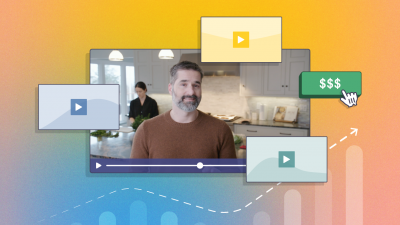When it comes to on-boarding, training, or developing new skills, video is your secret weapon. Compared to traditional training methods, such as in-person meetings, seminars, or extensive reading, video can save your company a considerable amount of time and money.
In this post, we’ll walk you through how to successfully design, implement, and analyze a video-based training program for your employees.
Why Video-Based Training
Traditional training methods entail in-person meetings, PowerPoints, lengthy handouts, and a lot of time away from desks. Travel, experts, and more can add to the cost and logistical difficulties of organizing training sessions.
Since video can be deployed straight to employees’ computers or phones wherever they are in the world, it offers many advantages. Using video minimizes any disruptions to employees’ schedules, and does not require any travel plans.
Video allows information to be shared quickly, is very cost-effective, and presents your employees with more flexibility. At the same time, it allows you to gather more feedback based on viewing patterns and engagement with your video.
Designing a Winning Video-Based Training Program
A good training program is structured, up-to-date, and comprehensive. It’s tailored to specific individuals or roles within a company, rather than one-size fits all. Finally, it proves its worth by delivering measurable improvements in job performance and efficiency.
Set Clear Goals
To create an effective video-based training program, start by defining the specific outcomes you want to achieve. These will naturally vary by company, but some common goals are:
- Help new employees feel welcome and included in the company culture.
- On-board new hires efficiently, so they can quickly start being productive in their jobs.
- Ensure mandatory training is delivered consistently and effectively in compliance with industry, state, or federal regulations.
- Help existing employees learn the skills they need when promoted or transitioning to a new role within the company.
- Smooth the implementation of new tools or procedures to boost adoption rates and efficiency.
Map Videos to Goals
Each of the above bullet points could represent a series of videos. To ensure your video-based training will be as impactful as possible, find a way to prioritize your goals that makes sense for your company.
Consider known problem areas, such as common employee frustrations, or new processes that are about to be implemented. Prioritize video production for these specific issues first.
Design Compelling Content
Training videos come in all shapes and sizes. Importantly, and as our examples show later on, they do not have to be boring!
They also don’t have to be expensive to produce. Many training videos can be produced using just a laptop, while others might be more worthy of an investment.
Keep the viewers’ perspective in mind. What issues do they care about, and in what ways can video best address them? For example, will whiteboard talks best get your message across, or will role-playing? Will an animated training video best grab their attention, or will it be distracting? Test different ideas to ensure your training videos are connecting with your employees.
Training videos typically fall into five broad categories: company culture; on-boarding; mandatory training; learning new skills; and new platforms or procedures. We’ve picked some videos we think work really well for each of these categories to help illustrate what a compelling training video looks like.
Company Culture
A video about your company culture has to feel authentic. Feature real employees, and get their honest take on what it’s like to work at your firm.
Remember to capture footage at company outings, events, conferences, softball games, or any time that employees are relaxed and enjoying themselves. This supplemental footage will help showcase the qualitative benefits of your work environment.
Of all the videos you might use in your training program, there are reasons to make the biggest investment in this one. For instance, it can be used for branding and recruitment in addition to on-boarding new hires. Since it might be the first impression you make on new or prospective employees, make sure it’s a good one.
For instance, the video below showcases what it’s like to start as an intern at Google. It features a diverse set of employees with different job functions, and feels really personable because of the in-depth background you learn about each individual.
After watching, it’s hard not to imagine yourself as an intern at Google because the video feels so authentic and relatable. The excitement the interns feel is palpable, and no wonder – the projects they get to work on are really interesting. Overall, it’s a great piece of branding that does double-duty in showing off Google’s welcoming corporate culture.
On-Boarding
The content required to bring a new employee up to speed varies quite a bit depending on their role. Focus on the core competencies they’ll need to master.
Ask other recent hires, or people currently in the role, to explain the ins and outs to help them get up to speed. This approach will also help new team members get to know faces and names and feel welcomed. You might also need screencasts to help them get to grips with new software or dashboards.
Trivago does a great job with this by using real employees to speak about what it was like to relocate to work at Trivago. They help make it sound like an easier transition to make, even if it would mean working abroad for the first time.
Mandatory Training
Believe it or not, this category has a lot of scope for creativity. The key information probably can’t be changed much, but its delivery certainly can. Instead of a flat list of bullet points, think of ways you can use drama and humor to get the message across.
A great example comes from the airline industry. Most airlines have gotten very creative with their safety videos, which all passengers are required to watch. Our personal favorite comes from British Airways:
The core message is the same as all the other airline safety videos, but its energetic delivery makes it a lot easier to watch for the umpteenth time.
Learning New Skills
Similar to on-boarding, these videos depend a lot on the specific responsibilities people are taking on. Survey employees currently in the role, and ask what they wish they knew coming into it for ideas.
Some core competencies, such as negotiation, team management, and conflict resolution are great examples of topics that could potentially apply to any number of roles. You can lean on existing employees for this content, or, look outside the firm for educational videos that might fit the bill.
For instance, TED Talks, Udemy, and other educational platforms offer tons of content on managerial and general business topics. You can always make your own, but sometimes an outside perspective is warranted. We particularly like this talk on getting people to want to listen to what you have to say, which could be relevant to people in all types of roles:
New Platforms or Procedures
Learning a new program can be daunting, and no one wants to run afoul of new guidelines. Employees are naturally reluctant to look foolish, and as a result, will just stick to familiar ways of doing things, even if the new way is better.
Half the battle of increasing adoption rates of new software or processes is making sure people know what to do. Use screencasts to walk through installing and setting up new software, or the basics of how to use it in different roles.
These videos don’t have to be complicated or particularly high production value. Chances are, you’ll need to make a lot of them, or update them frequently, so that’s all for the best.
This example from Flow, a project management SaaS company, is a quick and easy walkthrough of a new way to create subtasks on their platform. It speedily answers a single question, and the upbeat music and snappy editing keep it interesting.
The lesson: keep it short and sweet. Break down platform training videos into individual answers to specific questions. And, some zippy music certainly won’t hurt!
If the process is offline, a whiteboard or chalkboard talk can be a great way to simplify the steps needed to get it right. Having employees act out the new procedure could also work, depending on the topic. This approach allows for some humor or creativity too.
Successful Implementation
There are several key steps to take to streamline the implementation of video into your training and development program. After all, you don’t want them to fall into the wrong hands, but you do want employees to actually watch them.
Safety First
The vast majority of your training videos are unlikely to be suitable for public distribution. The sole exception might be videos about your company culture.
To ensure your videos are accessible to employees only, you need a secure video hosting platform. Look for robust privacy features that allow you to specify your intended audience and restrict video access at a very granular level. The ability to track and identify individual viewers could also be of great use when evaluating your video-based training program and ensuring compliance with regulations.
Find the Right Home For Your Videos
Training videos will only be effective if your employees actually watch them. To increase the odds that they will, make your training videos available in convenient and readily accessible places. Common choices include your company intranet, or a secure video library.
Company Intranet
If you already have a company intranet, it can be a great option for sharing your videos securely. First of all, only employees can access the intranet, so that takes a lot of guesswork out of the equation. Your main goal is to simply make sure your videos can’t be found or shared anywhere else.
You can easily do so using the SproutVideo platform. Leave your videos set to private, and embed them on your company intranet. Then, use allowed domains or signed embed codes to ensure your videos will only load and play on the websites you specify.
When embedding videos in an intranet, you can still track viewers by email address. In this case, you’ll want to use an embed code parameter to pass the email address through the embed code to the SproutVideo platform. Then, you can use your video engagement metrics to track individual viewers as they watch your training videos.
Secure Video Library
Sometimes, a centralized training resource center makes more sense than a crowded company intranet. In this case, you have to ensure only employees have access to your videos, and that they cannot be shared outside of your secure library.
SproutVideo’s brandable websites work particularly well for this use-case. They are built to work seamlessly with our video privacy tools, and make it easy to get up and running in minutes.
To restrict access to employees-only, login protection or single-sign-on (SSO) are very popular options. Login protection allows you to grant video access to each individual employee. You can specify the window of time during which they can access your content, or the number of times they can login to view.
SSO uses your company’s existing Identity Provider to authenticate viewer access to your video library using the SAML 2.0 protocol. Popular Identity Providers include ADFS, Google Apps, and Okta. Viewers can use their existing company credentials, making management a breeze.
Both options will automatically pass the viewer’s email address to the SproutVideo platform. This means you can easily audit viewer access to your videos, and check their engagement levels for each video in your viewer engagement metrics.
Get the Word Out
Of course, all this great content won’t do a thing if no one watches it. The goal here is to make it as easy as possible to find helpful content when it’s needed. Here are some ways you can make sure your new training videos get traction.
- Ask those tasked with training to share the videos relevant to their team, and to provide feedback on the content.
- Make sure employees know where to find their new video resources. If new credentials are required, be sure to share them as well.
- Use quizzes to evaluate employee understanding of concepts from different videos. A post-play screen is a great way to drive viewers to the quiz right after watching the video.
- Include links to new training videos in employee newsletters.
- Add links to your training video library to the navigation of your intranet or employee portal.
Analyzing and Improving
Video-based training programs require regular updates and reviews because the pace of business today requires it. Otherwise, you risk sharing irrelevant or outdated information. Here’s how to know what to change, while making sure you’re meeting your training goals.
Reporting You’ll Need
Total play count will not be enough to understand the efficacy of your video-based training program. You’ll need to dig a lot deeper into the performance of specific videos, and the engagement levels of individual viewers, to ensure you are meeting your goals. Employee performance metrics are also important to take into account to get the full picture.
Here are the metrics you’ll want to review to understand how your video-based training program is performing. All of these can be found in your video analytics or video engagement metrics.
Impressions
The number of impressions your video receives indicates how many times it was loaded on the page. This is important to review because it gives you a general sense of the popularity of the topic. A video with a lot of impressions would indicate that viewers were searching for information related to the topic of the video.
Plays
The plays your video receives is a high level measure of how popular your video is specifically. Once a visitor arrived on the page where the video is located, they were motivated to click play to watch. A lot of plays will indicate a popular video, meaning it’s likely to be very relevant to your viewers.
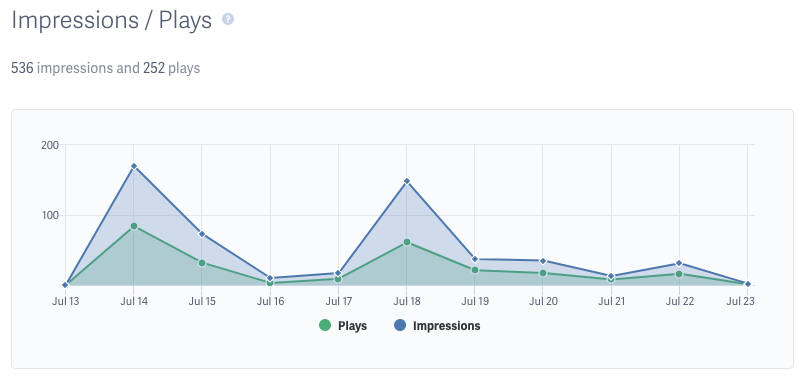
Play Rate
The play rate is the number of plays divided by the number of impressions your video receives. Put differently, visitors to the page containing your video opted to watch it this percent of the time. The play rate is important because it shows whether your video was compelling to visitors to the page.
For that reason, it can be a better metric to use for evaluating performance across different videos. For instance, a video on a page addressing a niche topic might not get that many plays, so you might mistakenly assume it’s not that effective.
However, play rate takes into account the traffic to the page containing the video. That niche video might have a really high play rate despite its lower number of total plays. That would indicate it’s popular with the people who need to understand the topic at hand. So, by controlling for the traffic to the page, play rate provides a more accurate point of comparison when ranking the efficacy of your videos.
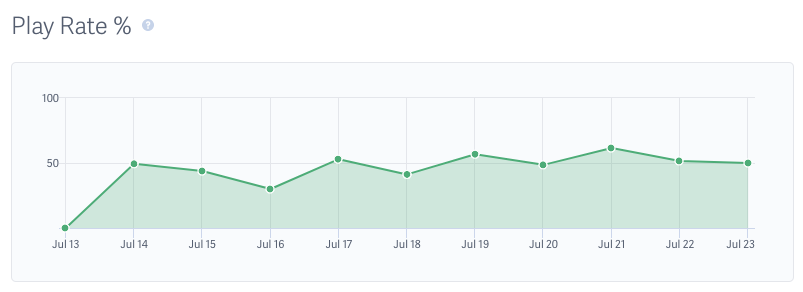
Video Engagement
Drilling down even further, video engagement metrics are crucial to understanding whether your message is getting across. Expressed as a percentage, video engagement metrics indicate exactly how much of a video viewers watched, rewatched, or skipped. The closer to 100%, meaning viewers watched every second of your video, the better.
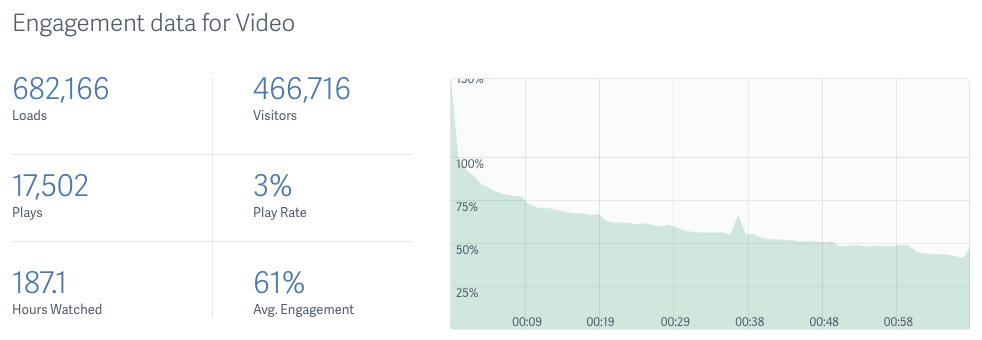
Whether you want to know if people are actually watching your content, or if it’s required for compliance purposes, video engagement is a highly effective tool for evaluating the efficacy of training videos.
Map Employee Performance to Specific Videos
The metrics above primarily address video performance. You also have to know whether the videos are having a positive impact on employee performance. After all, training videos can be popular for reasons that have nothing to do with their efficacy at improving how employees do their jobs.
Depending on how you’re using training videos, the results you’ll be looking for will vary. Common metrics to consider include:
- Overall feedback on the video training program (either qualitative or quantitative)
- Time to onboard new employees
- Volume of customer complaints
- Common missteps employees make due to lack of training
- Compliance with regulations
- Interpersonal problems on teams
- Adoption rate of new technology, or time to switch to new platforms
Ideally, try to tie each targeted point of improvement to a video, or a series of videos. Your training videos should have a narrow focus, after all, so it should be easy to identify where they should be helping.
Take that information, with the data provided from your video analytics, and you’ll have a complete picture of the efficacy of your training program.
Target Videos for Updating or Production
Naturally, some videos might be more effective than others. We recommend benchmarking video performance for your own account, and using that data to flag stragglers in your training program.
Periodically review your training library, and update any content that is out-of-date, or not performing to expectations.
This type of review can also turn up gaps between your available training video content and your company’s needs. Slate those topics for production, then review their effectiveness over time.
Proper training to your employees is crucial to the success of your company. Have you started using videos for employee training? How is it going? We’d love to hear about your experience in the comments below.